Creating an accessible office is a commitment to inclusivity and equality in the workplace. For employers, ensuring that every employee can work comfortably and efficiently is important. Below are some excellent tips to help make your office more accessible.
Conduct a Thorough Accessibility Audit
The first step in making your office more accessible is to identify areas for improvement. Conducting a thorough accessibility audit allows you to pinpoint specific issues that may hinder employees with disabilities. This audit should cover everything from physical spaces to digital content, providing a comprehensive overview of what you must address.
Implement Adjustable Desks and Chairs
Say goodbye to standard office furniture. Invest in adjustable desks and chairs to accommodate different bodies and physical needs. Height-adjustable desks allow individuals to rotate between sitting and standing, promoting better posture and comfort. Ergonomic chairs with adjustable features can help prevent strain.
Ensure Digital Content Is Accessible
Never overlook the importance of digital accessibility. Ensure that all digital content, such as websites and documents, is accessible. Use screen-reader-friendly formats and provide alternative text for images. This makes it easier for people with visual impairments to access important information. Tools such as WAVE and Axe can help you evaluate and improve your digital accessibility.
Create Clear Pathways and Workspaces
Navigating an office should be easy for everyone, including wheelchair users. Ensure that pathways and workspaces are wide enough for wheelchairs to maneuver comfortably. Clear any obstacles that may block these pathways and keep them clutter free. This simple change can make a significant difference in accessibility.
Utilize Automated Door Systems
Automated door systems using sensors and switches can significantly enhance office accessibility. These systems allow individuals with mobility challenges to enter and exit rooms effortlessly. Products such as automatic door openers and touchless entry systems provide seamless access. Not only do these systems offer convenience, but they also reduce the risk of physical strain and injury.
Install Visual and Tactile Indicators
Make an office more accessible with visual and tactile indicators. They’re incredibly helpful for employees with visual impairments. Install braille signage on doors and high-contrast floor markings to guide those with limited vision. These indicators make it easier for visually impaired employees to navigate the office without assistance.
Foster an Inclusive Culture
Beyond physical and digital changes, fostering an inclusive culture is fundamental. Educate your team about accessibility and inclusion. Encourage open conversations and provide training to ensure everyone understands how to support colleagues with disabilities. An inclusive culture promotes respect, understanding, and collaboration among all employees.










 Deering Estate
Deering Estate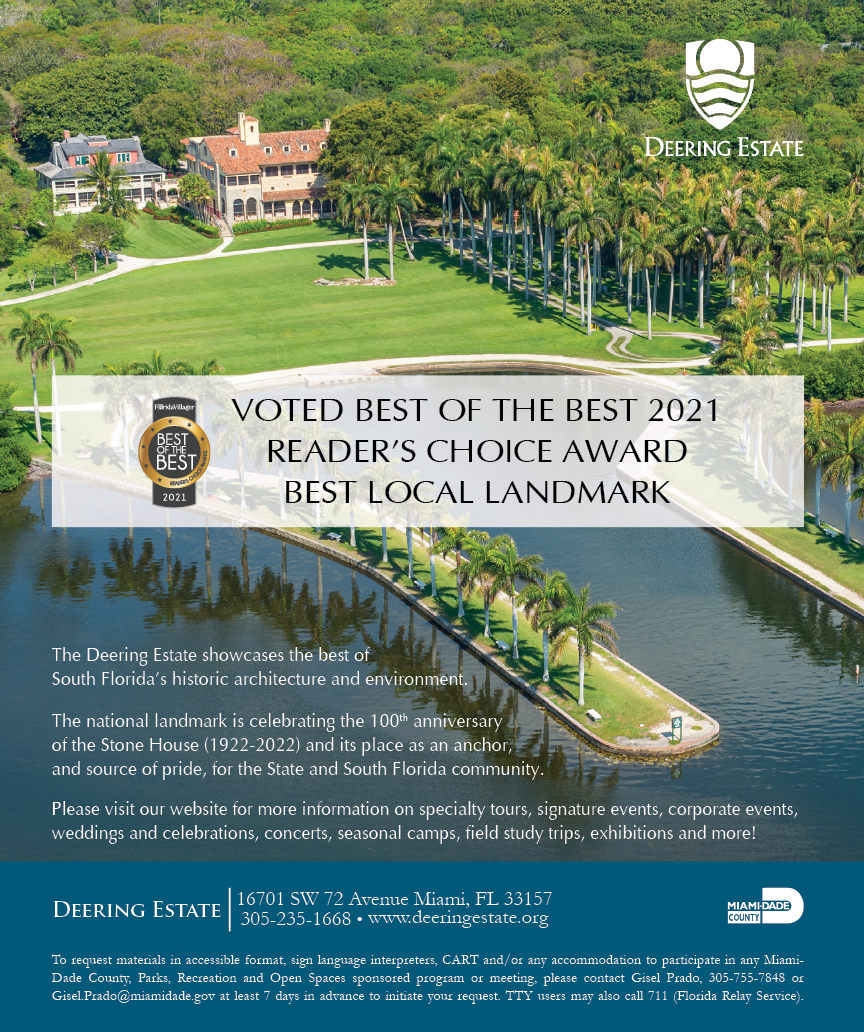
 Massage Envy South Miami
Massage Envy South Miami
 Calla Blow Dry
Calla Blow Dry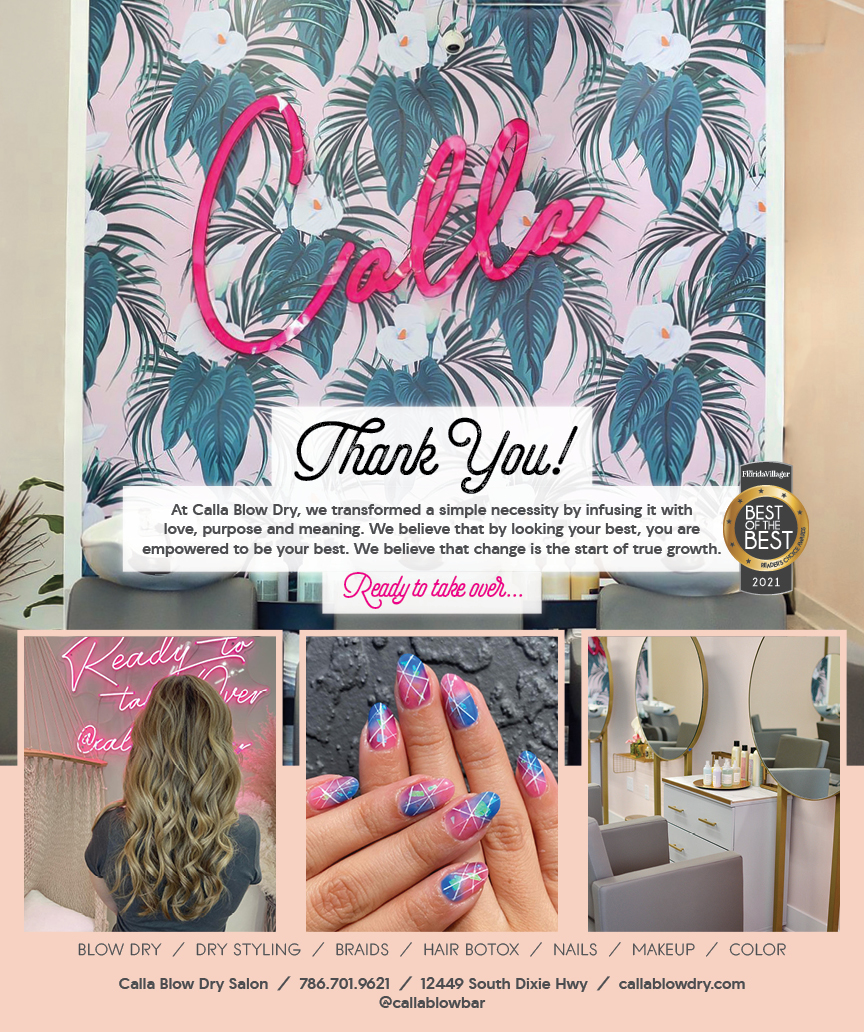
 My Derma Clinic
My Derma Clinic
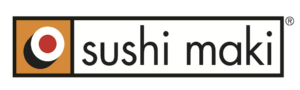 Sushi Maki
Sushi Maki
 Sports Grill
Sports Grill
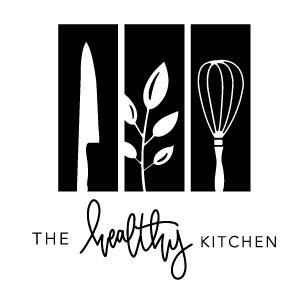 The Healthy Kitchen
The Healthy Kitchen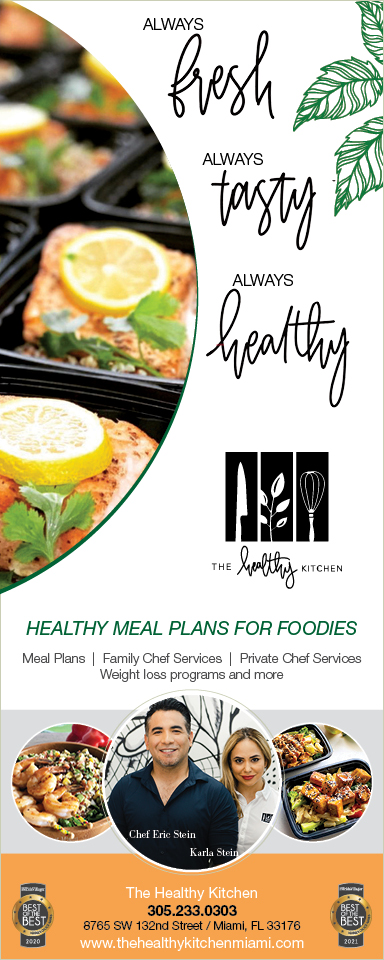
 Golden Rule Seafood
Golden Rule Seafood
 Malanga Cuban Café
Malanga Cuban Café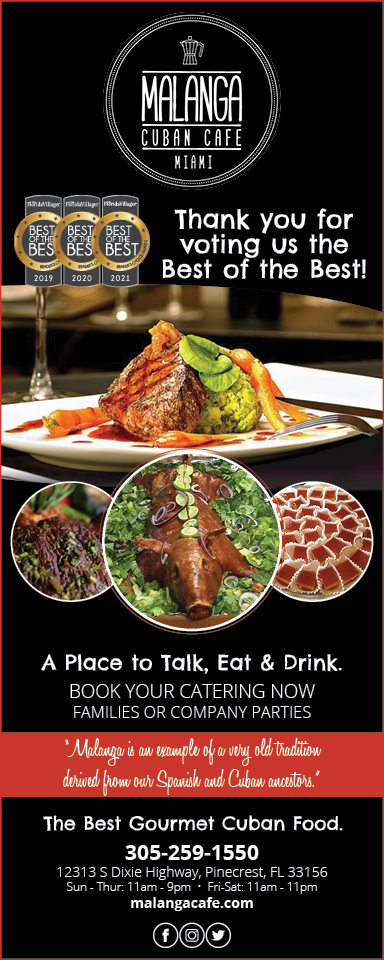

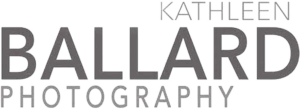 Kathleen Ballard
Kathleen Ballard
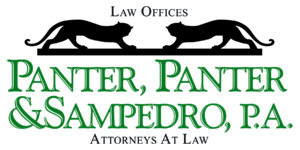 Panter, Panter & Sampedro
Panter, Panter & Sampedro
 Vintage Liquors
Vintage Liquors
 The Dog from Ipanema
The Dog from Ipanema
 Rubinstein Family Chiropractic
Rubinstein Family Chiropractic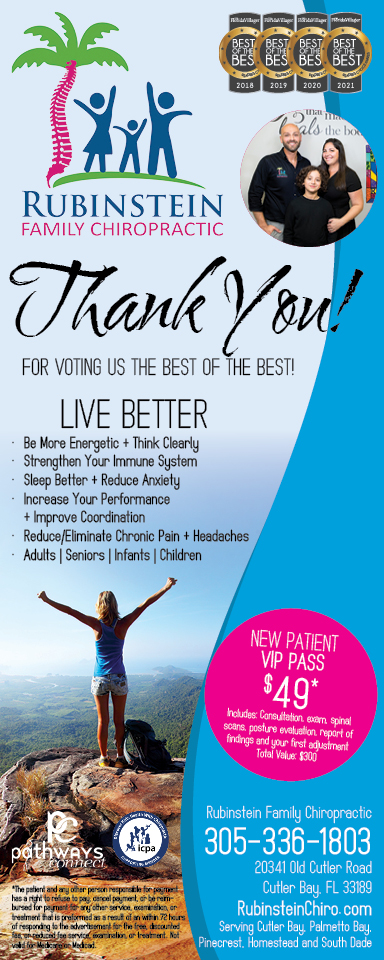
 Your Pet’s Best
Your Pet’s Best
 Indigo Republic
Indigo Republic


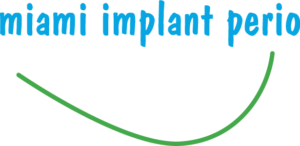

 ATR Luxury Homes
ATR Luxury Homes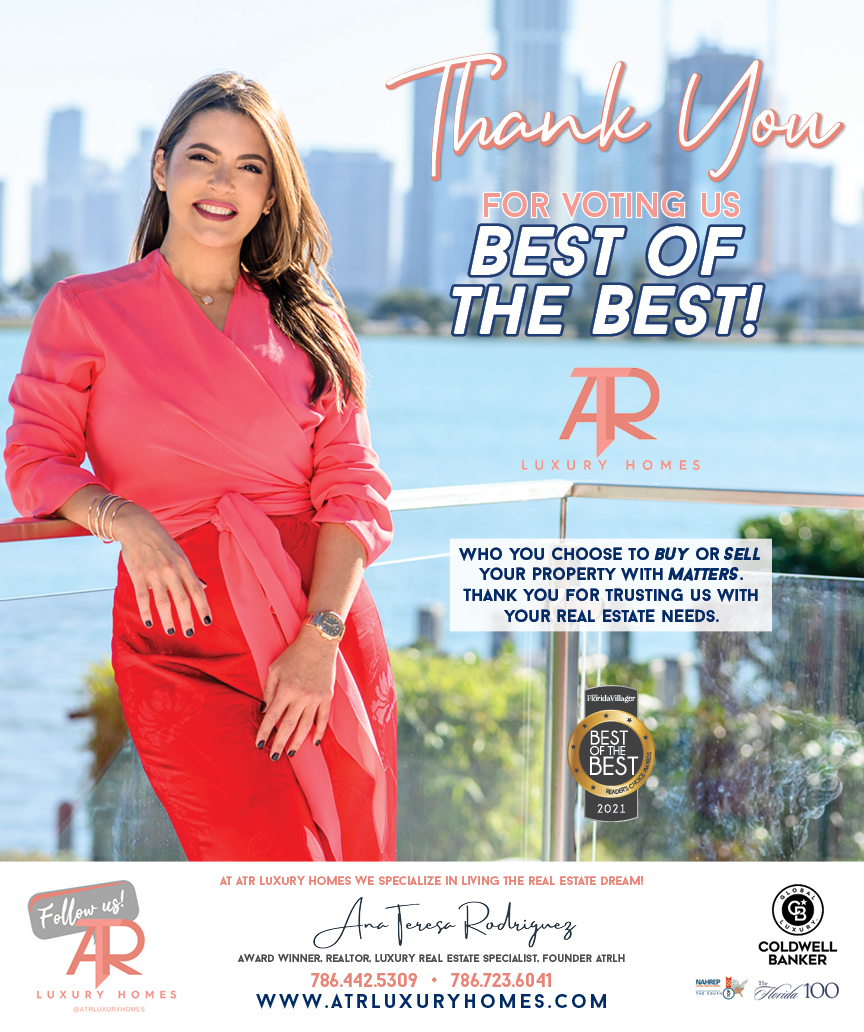


 2112 Design Studio
2112 Design Studio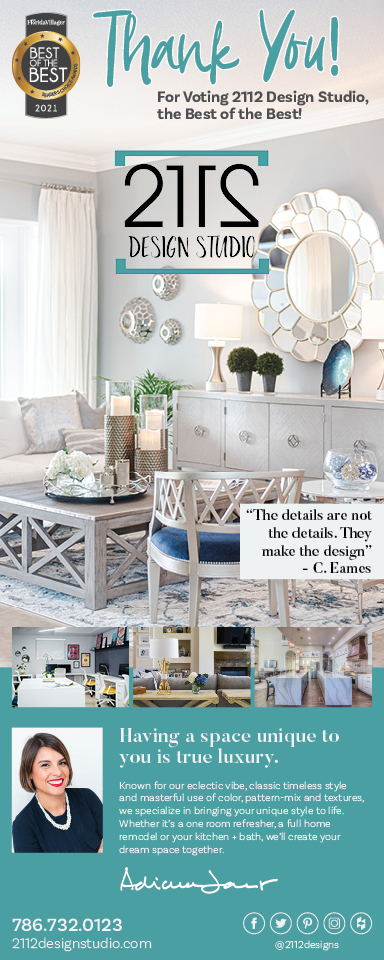
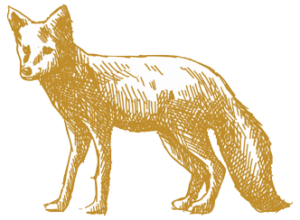 Hamilton Fox & Company
Hamilton Fox & Company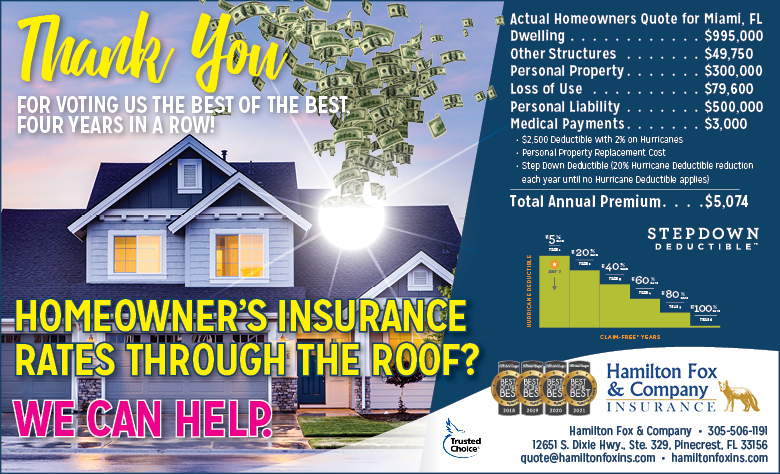
 Creative Design Services
Creative Design Services
 Best Pest Professionals
Best Pest Professionals
 HD Tree Services
HD Tree Services
 Trinity Air Conditioning Company
Trinity Air Conditioning Company
 Cisca Construction & Development
Cisca Construction & Development
 Mosquito Joe
Mosquito Joe
 Cutler Bay Solar Solutions
Cutler Bay Solar Solutions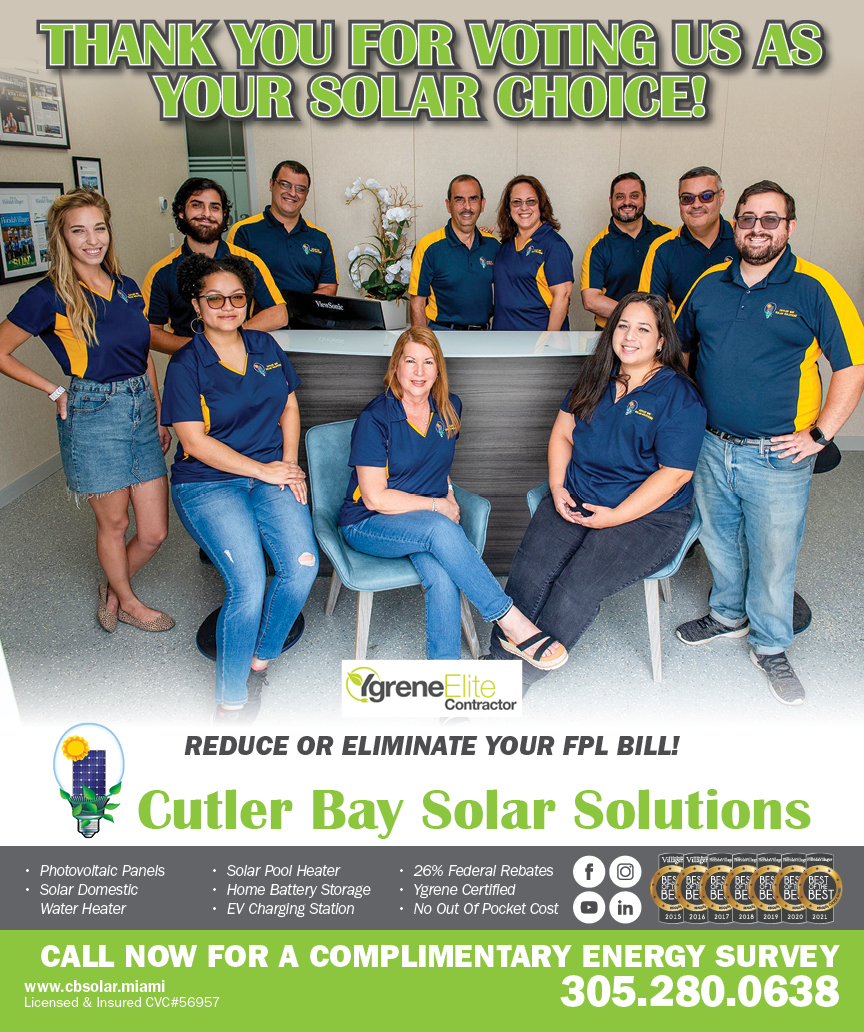


 Miami Royal Ballet & Dance
Miami Royal Ballet & Dance
 Christopher Columbus
Christopher Columbus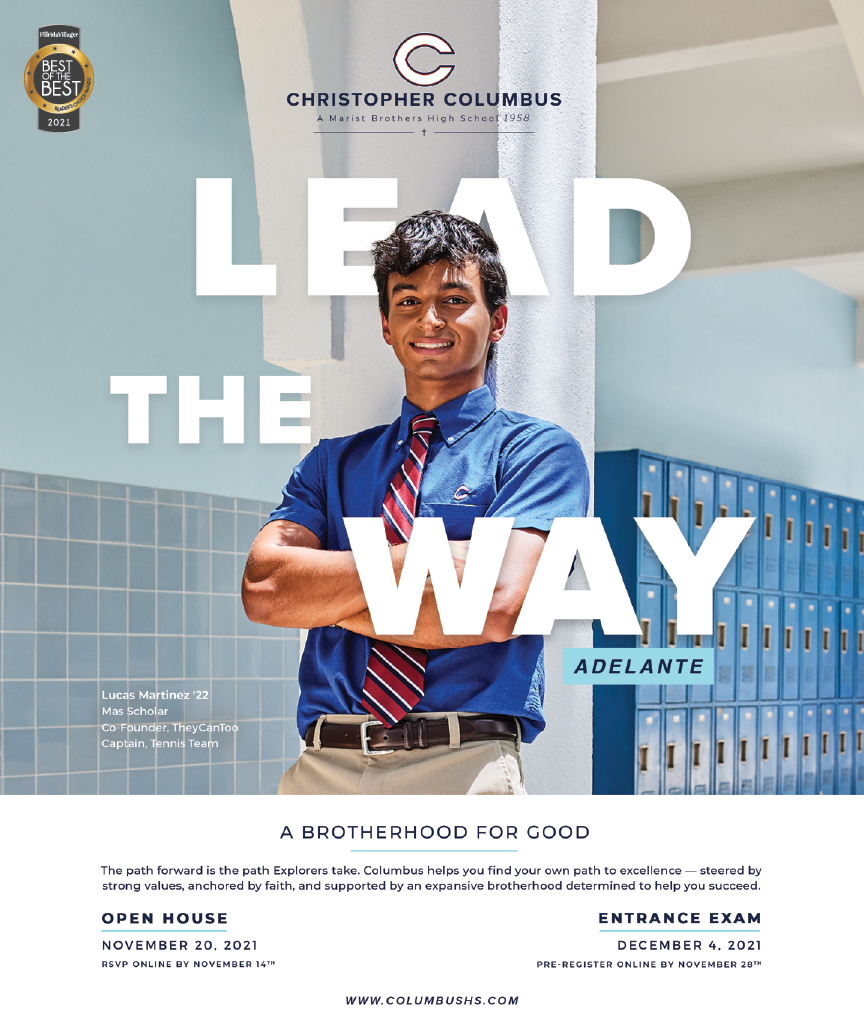
 Pineview Preschools
Pineview Preschools
 Westminster
Westminster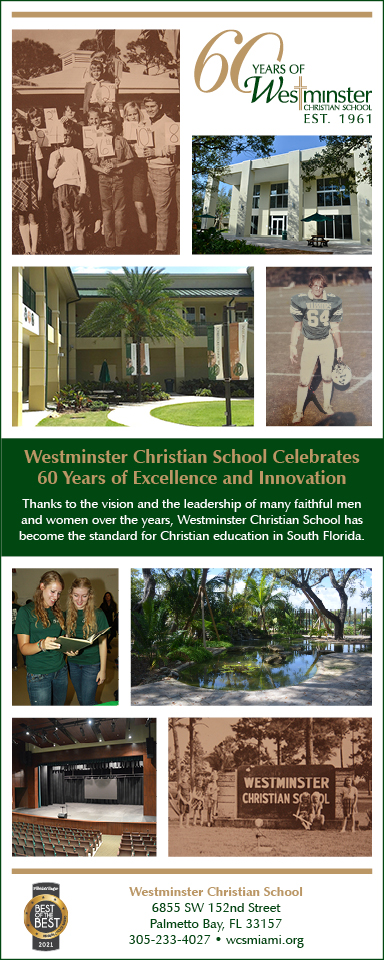
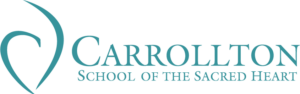 Carrollton
Carrollton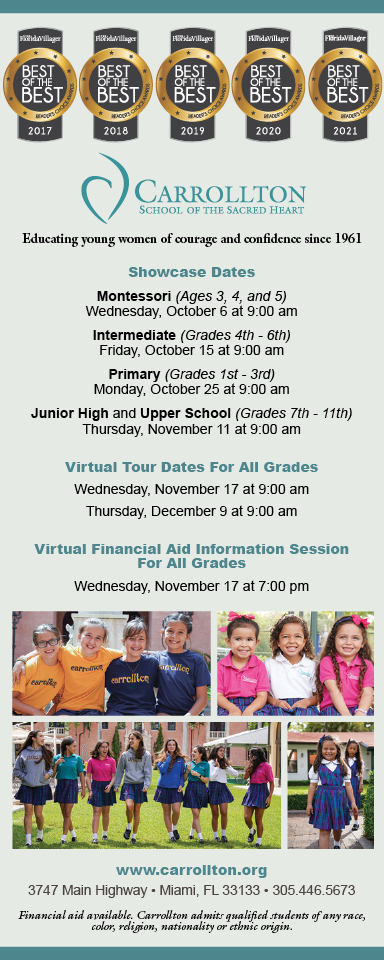
 Lil’ Jungle
Lil’ Jungle
 Frost Science Museum
Frost Science Museum
 Palmer Trinity School
Palmer Trinity School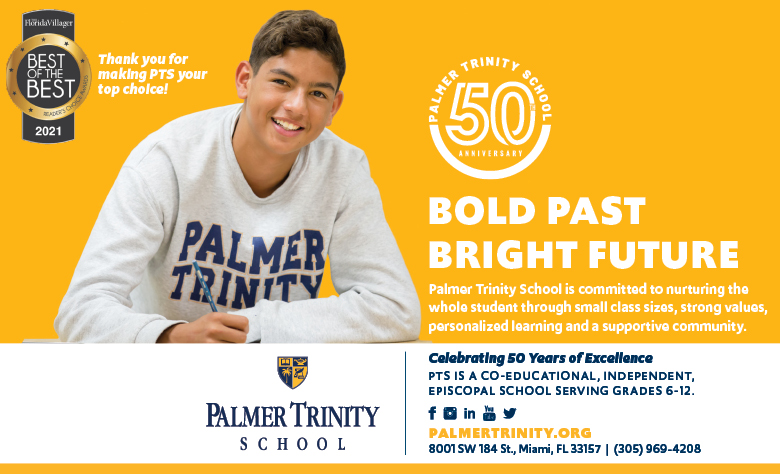
 South Florida Music
South Florida Music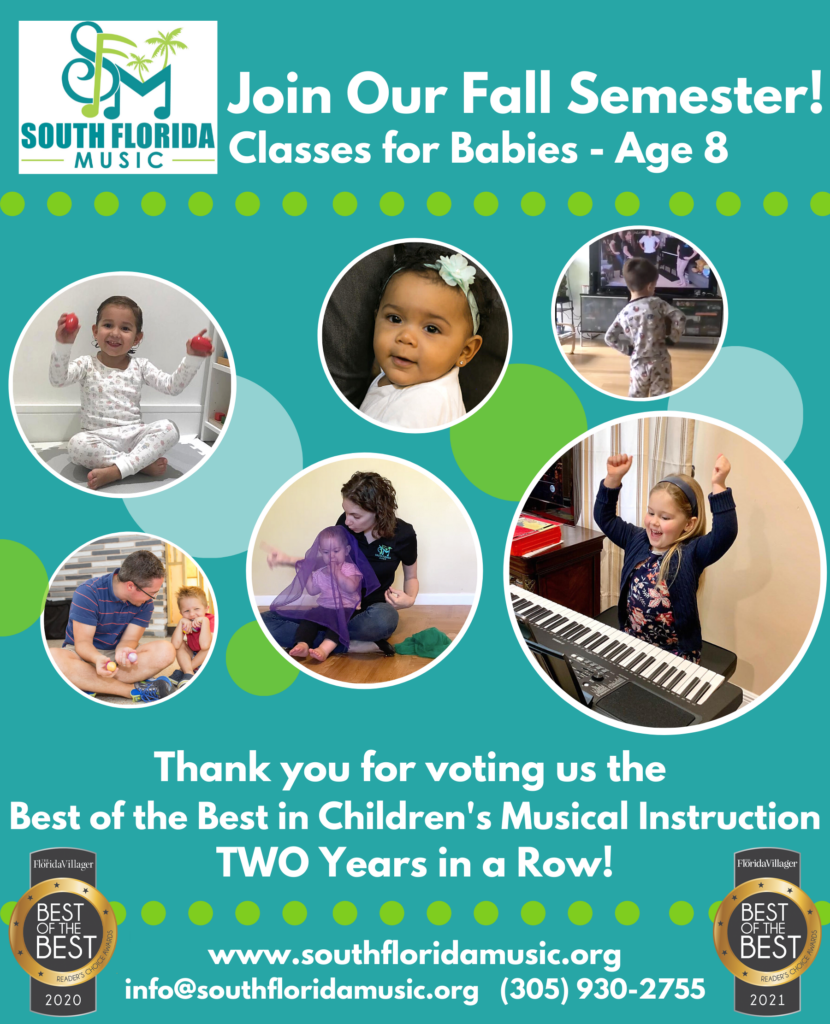
 Pinecrest Orthodontics
Pinecrest Orthodontics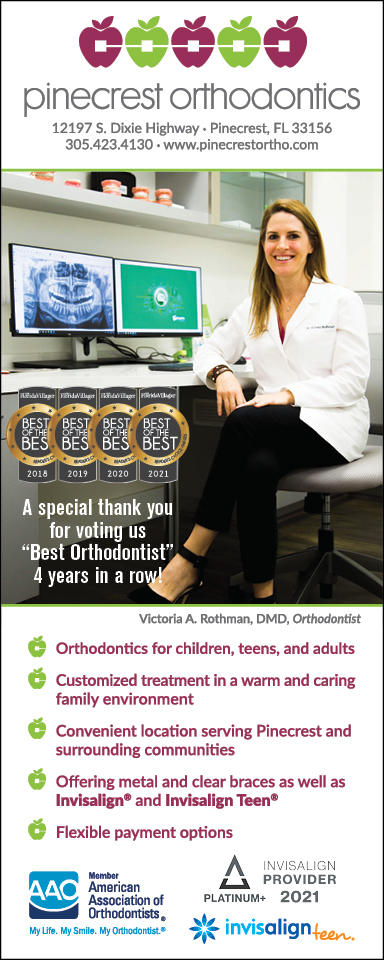
 Dr. Bob Pediatric Dentist
Dr. Bob Pediatric Dentist
 d.pediatrics
d.pediatrics
 South Miami Women’s Health
South Miami Women’s Health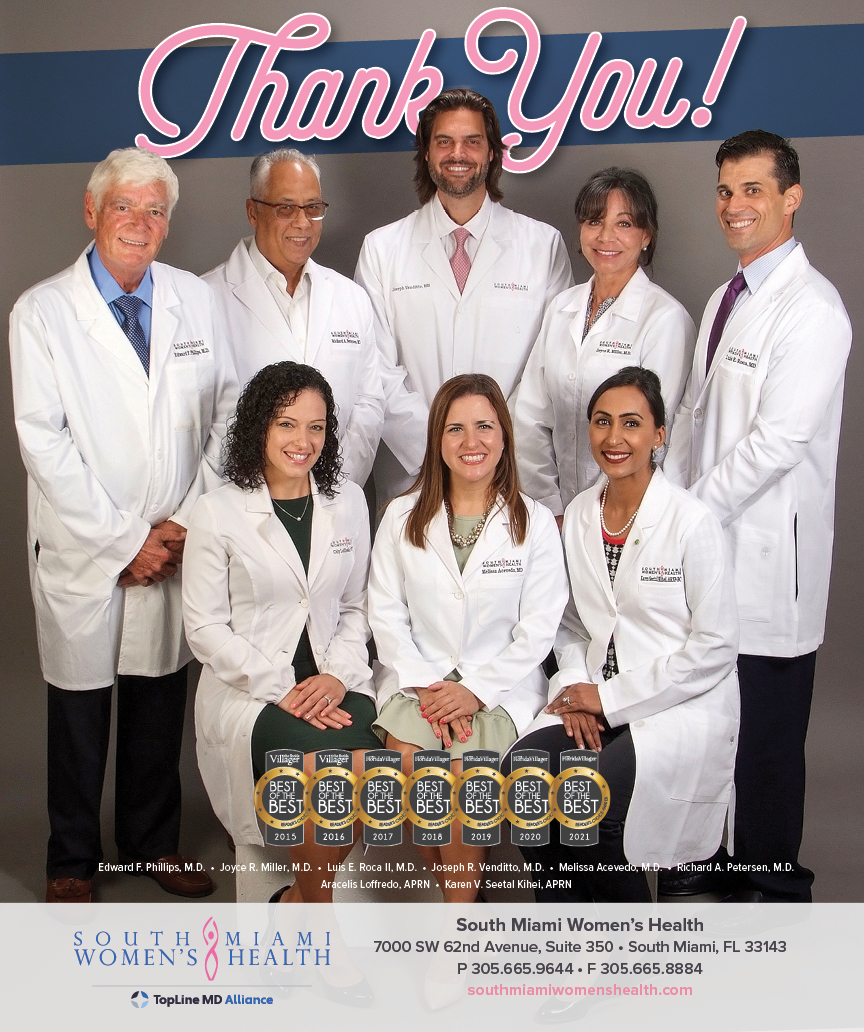
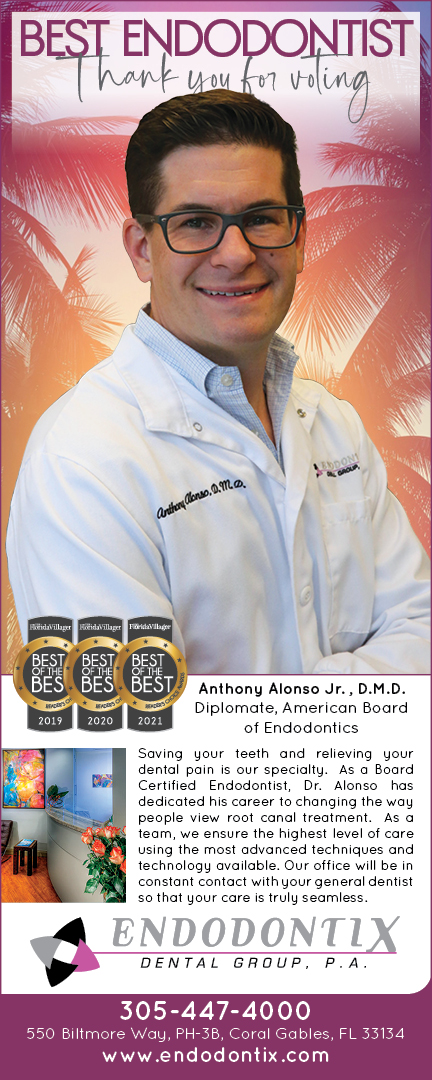
 The Spot Barbershop
The Spot Barbershop
 My Derma Clinic
My Derma Clinic

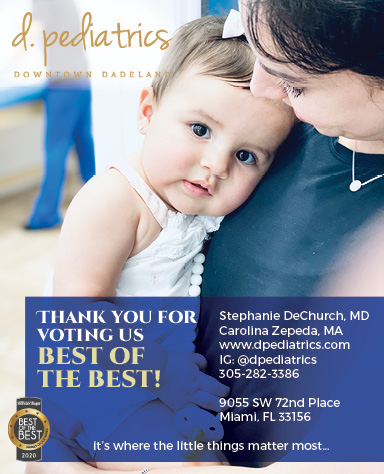
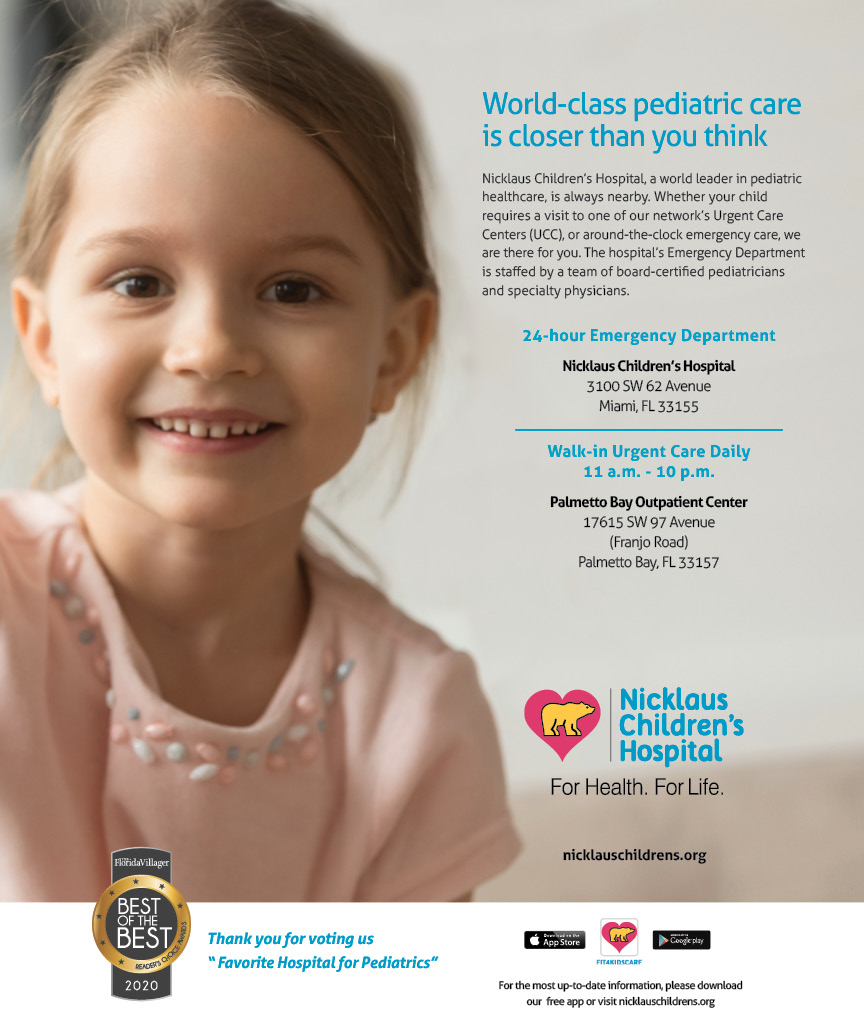
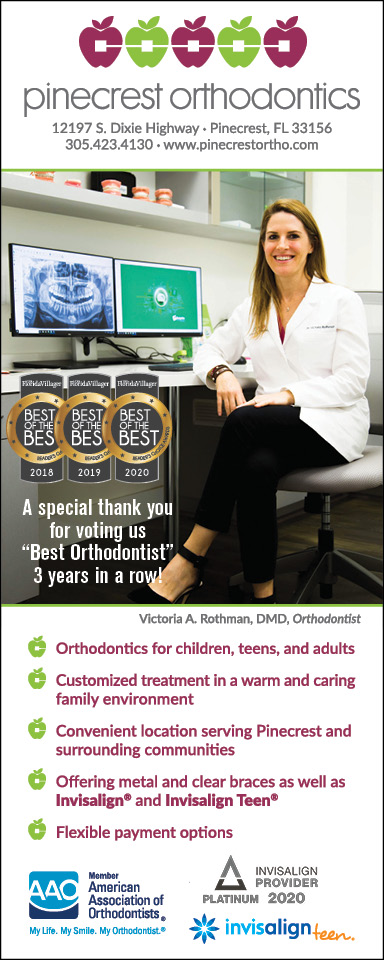
 Miami Dance Project
Miami Dance Project

 Rubinstein Family Chiropractic
Rubinstein Family Chiropractic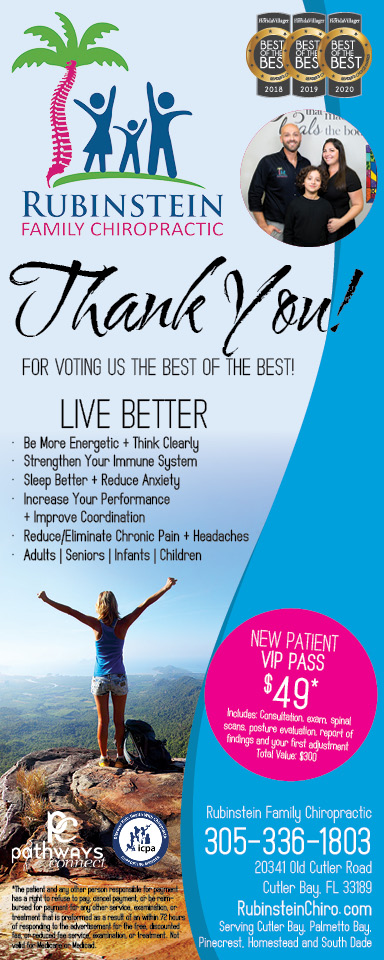
 Indigo Republic
Indigo Republic

 Safes Universe
Safes Universe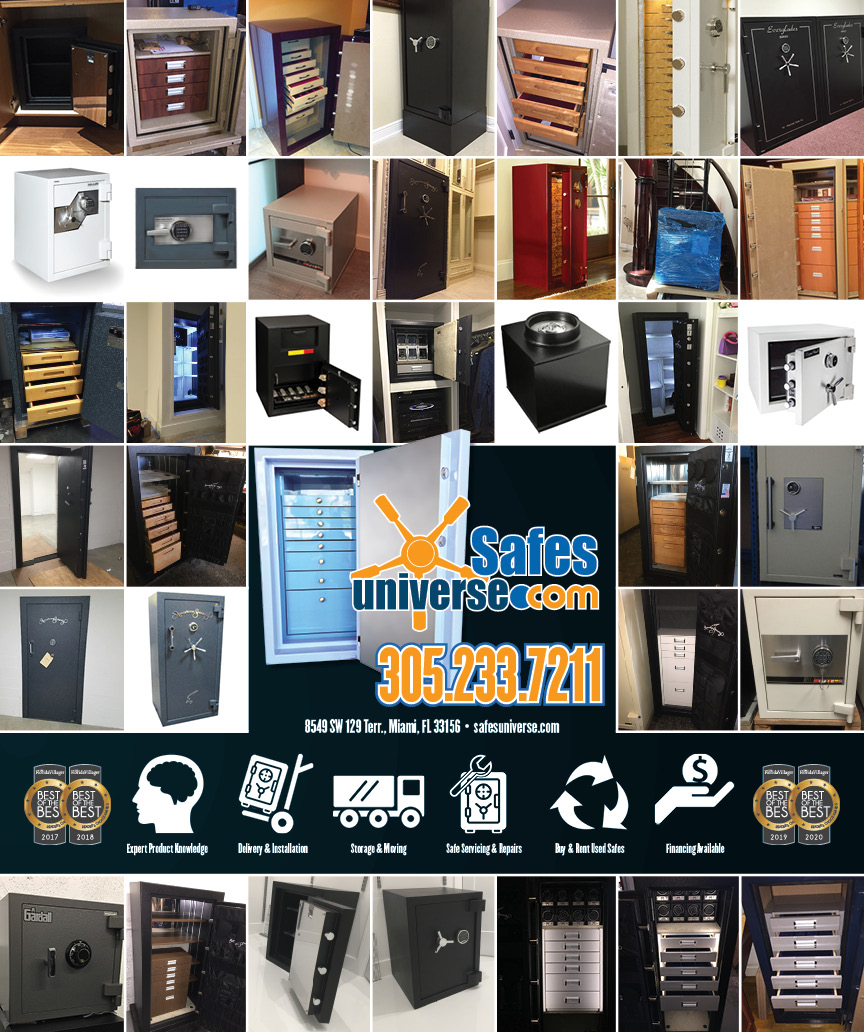
 Vintage Liquors
Vintage Liquors
 Evenings Delight
Evenings Delight



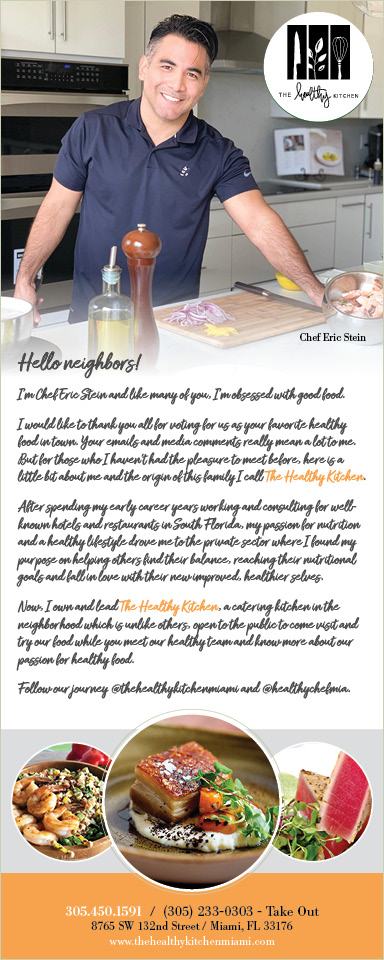

 Atchana’s Homegrown Thai
Atchana’s Homegrown Thai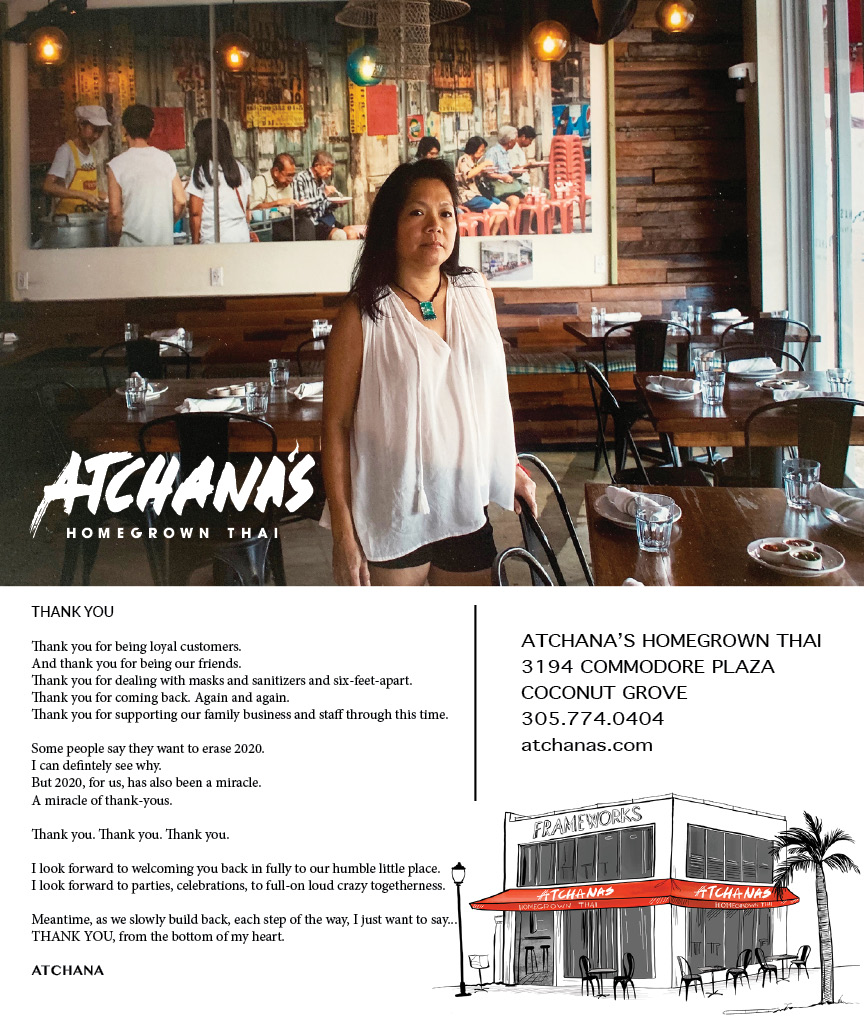
 Baptist Health South Florida
Baptist Health South Florida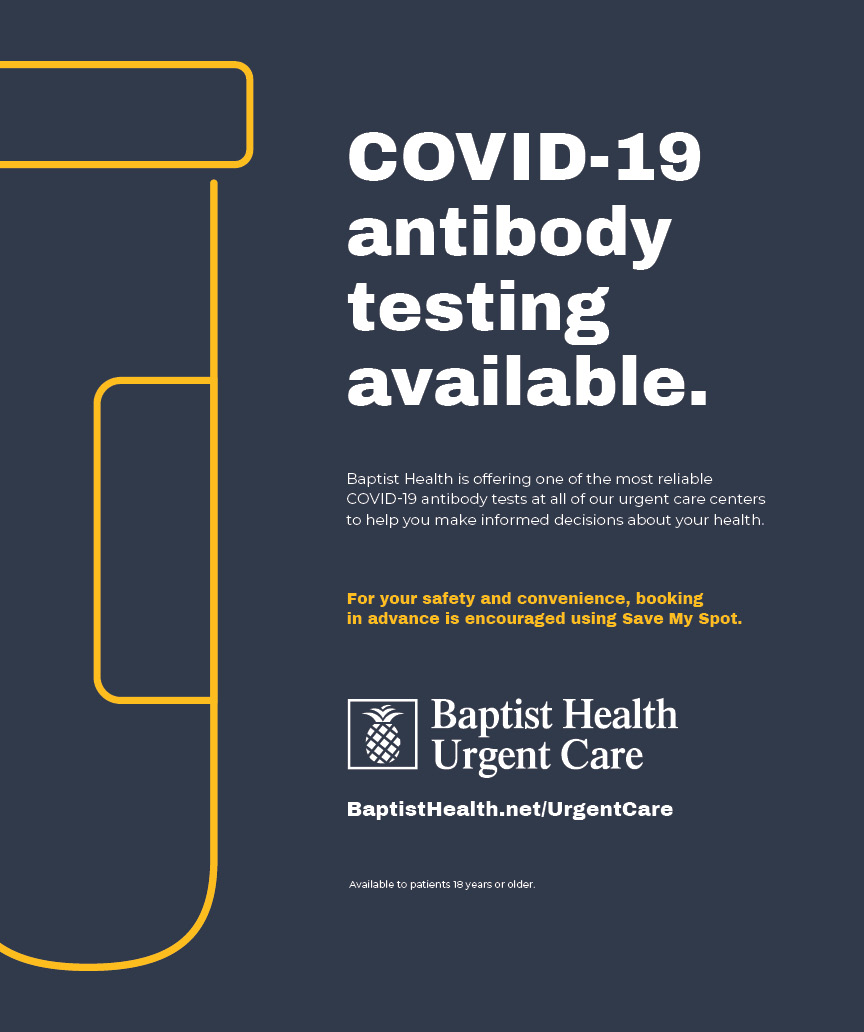
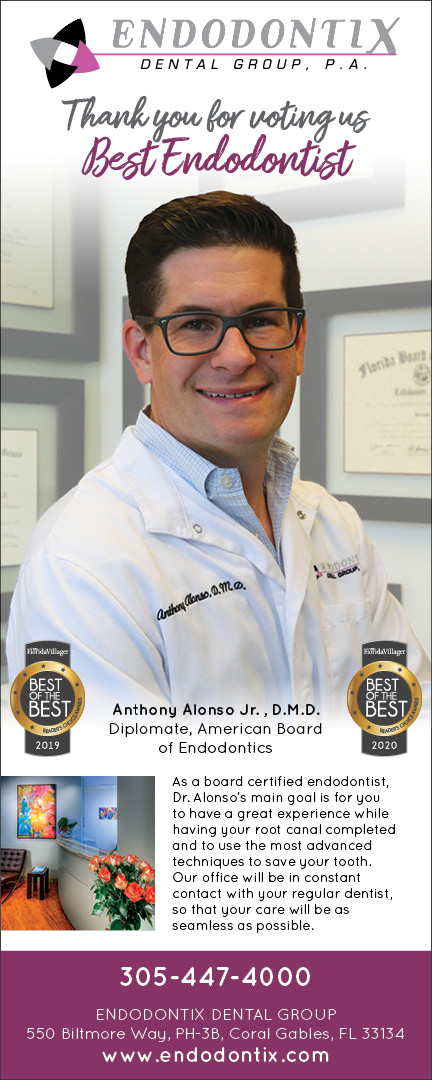
 Laser Eye Center of Miami
Laser Eye Center of Miami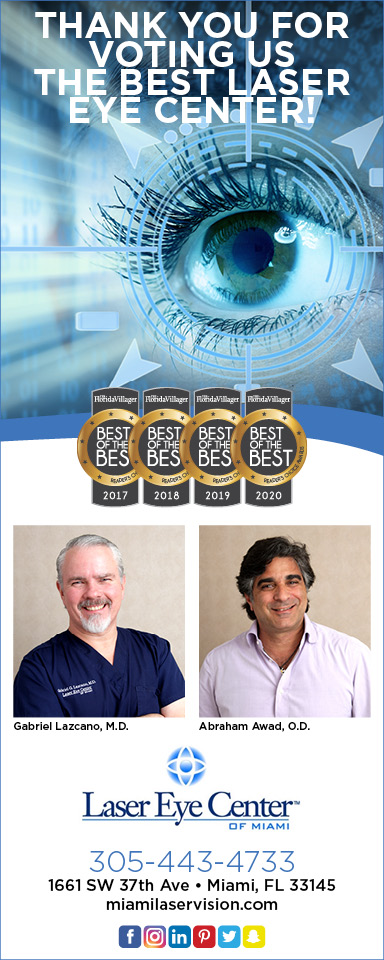
 Visiting Angels
Visiting Angels
 OpusCare of South Florida
OpusCare of South Florida
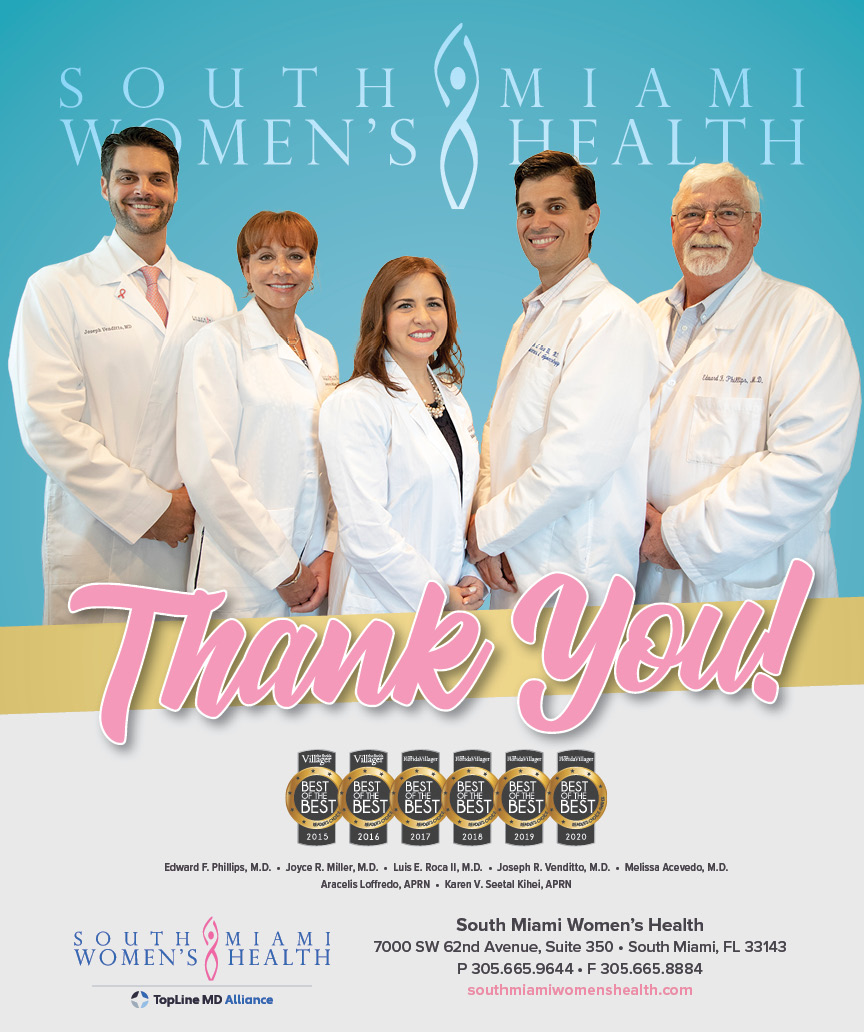
 Your Pet’s Best
Your Pet’s Best


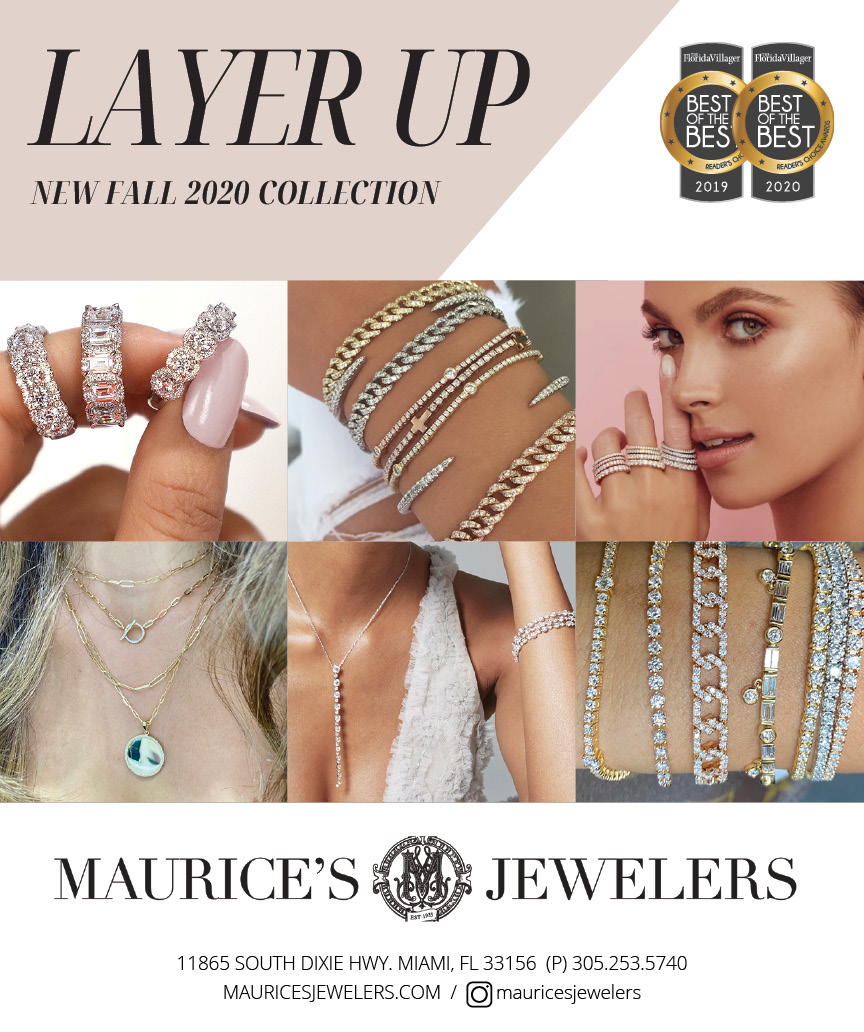


 HD Tree Services
HD Tree Services
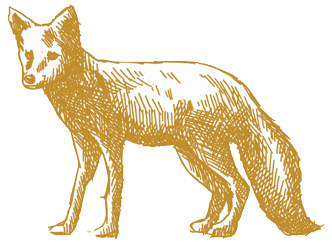 Hamilton Fox & Company
Hamilton Fox & Company


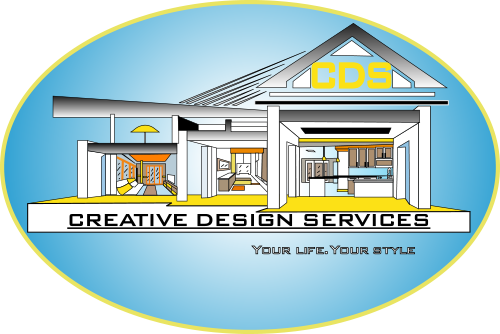 Creative Design Services
Creative Design Services